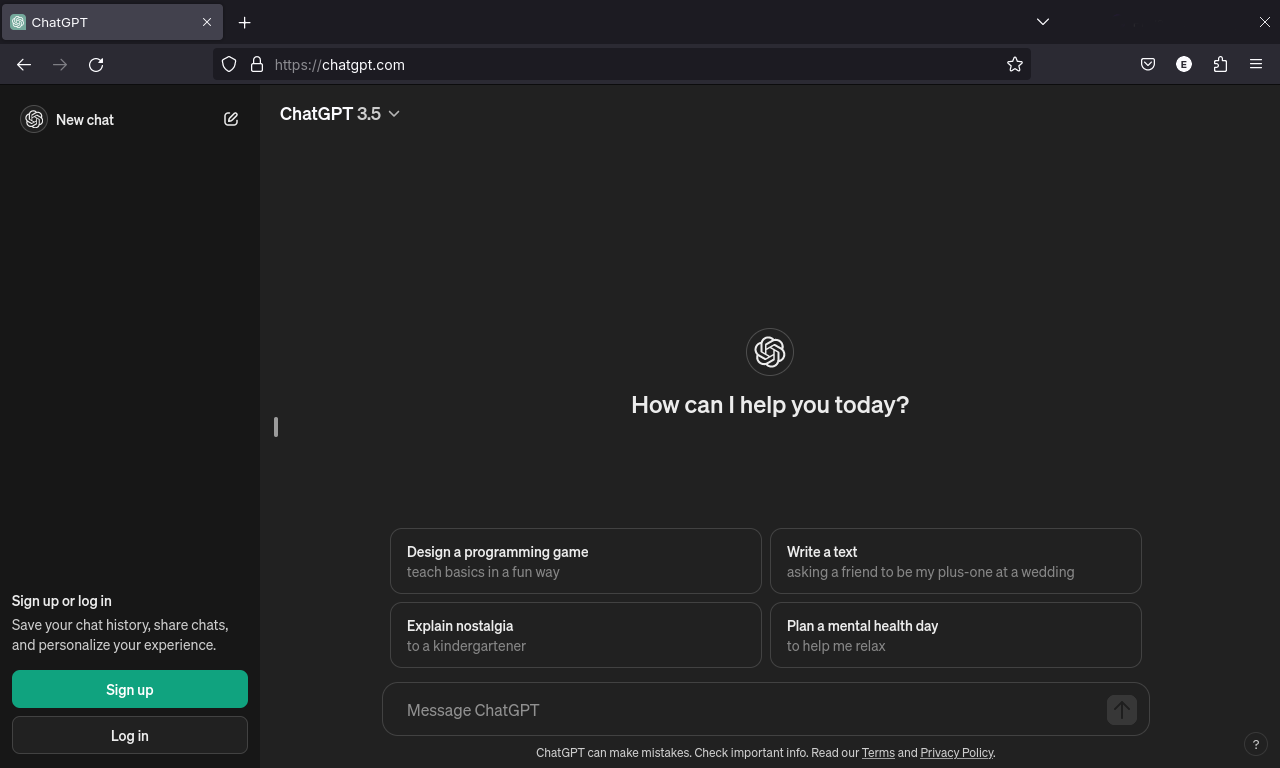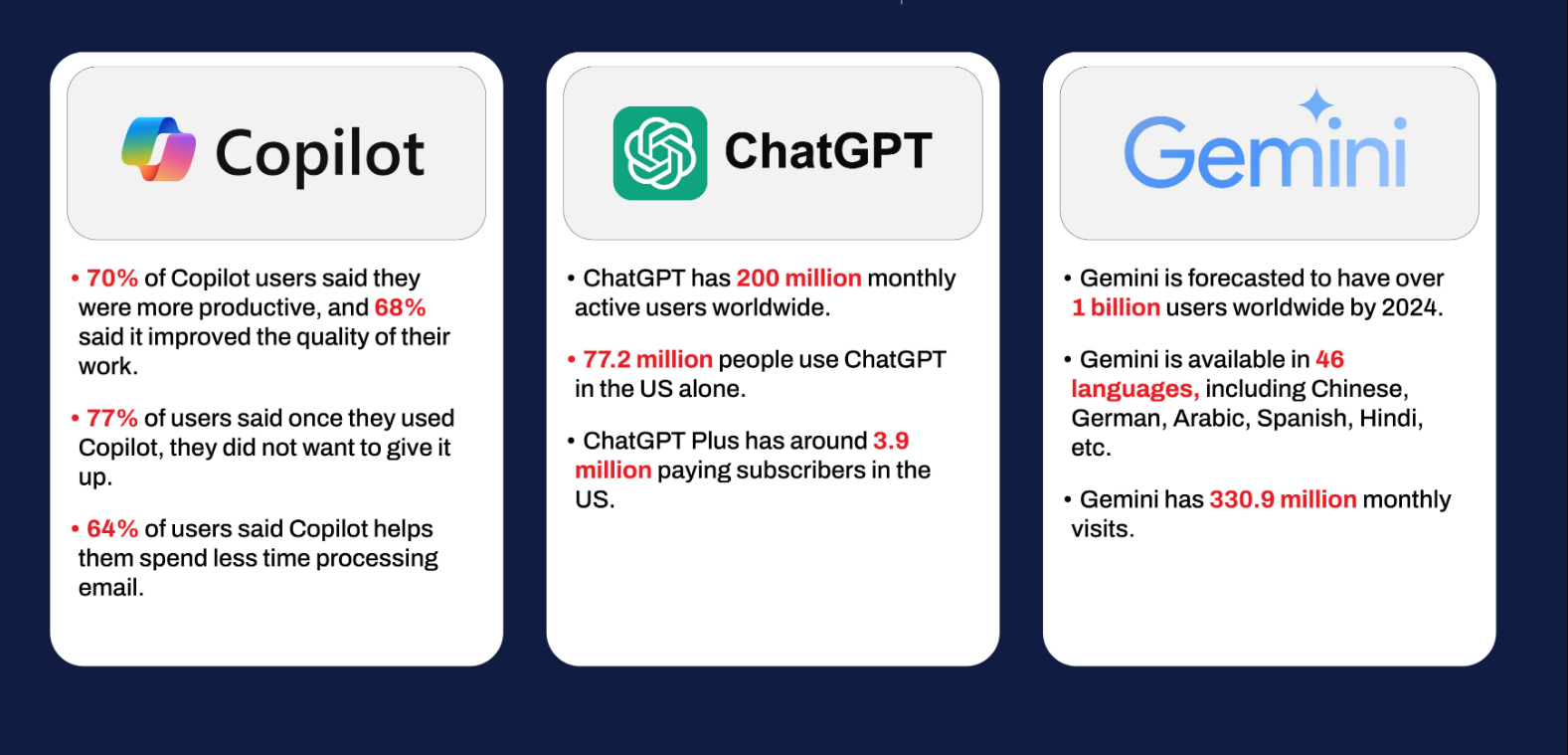Gemini Vs. ChatGPT Vs. Copilot - 3 AI Tools Compared For 2024
Confused between Gemini, ChatGPT, and Copilot? We compare these top AI tools, so you can decide which one is best for your needs.
Author:Suleman ShahReviewer:Han JuOct 24, 202412.1K Shares242.6K Views
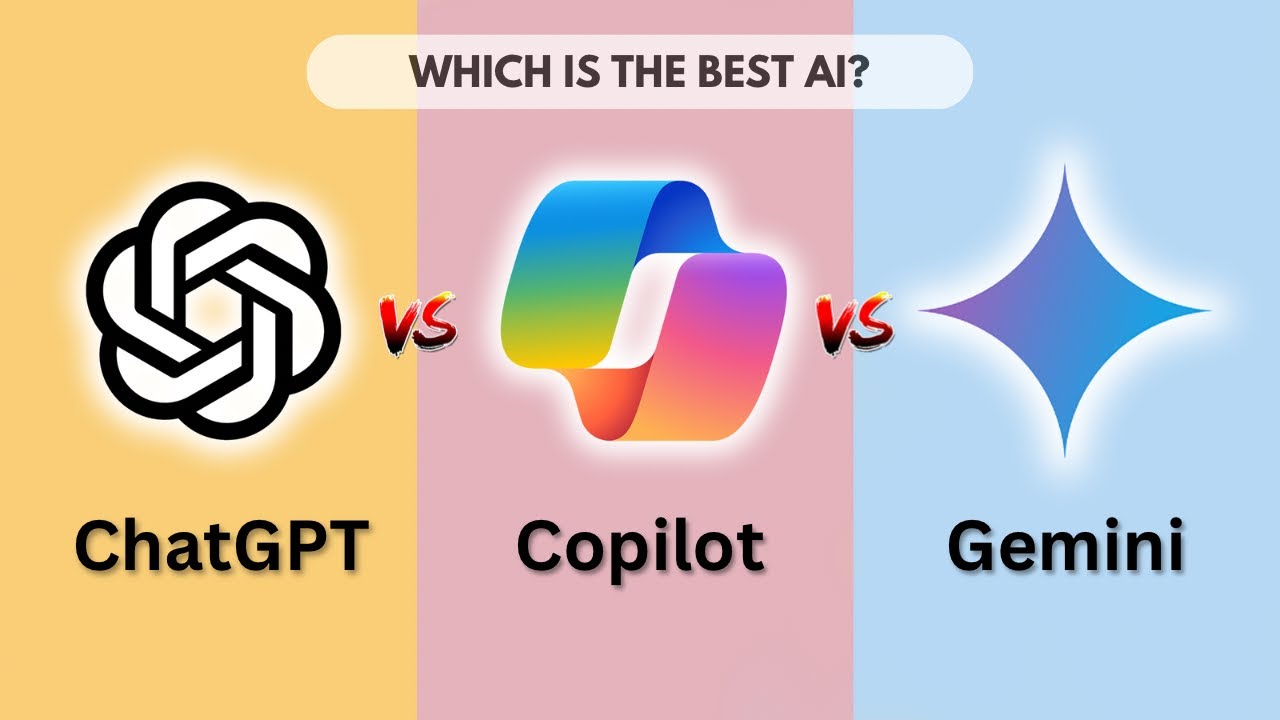
AI tools are transforming the way we work, from streamlining complex research tasks to automating routine coding processes. Tools like Gemini, ChatGPT, and Copilothave become essential for professionals across industries, helping boost creativity, productivity, and decision-making. But how do you choose the one that best suits your needs?
In this article, we’ll dive into a detailed comparison of these leading AI tools, covering their unique features, performance, and use cases to help you make an informed decision.
What Is Gemini?
If you’re already a Google user, Geminiintegrates seamlessly into your workflow, allowing you to tackle complex tasks with ease. Its multimodal capabilitiesallow it to simultaneously analyze text, images, and code, making it ideal for researchers, project managers, or anyone handling large datasets.
For example, a researchercan use Google Lens to analyze images in real-time or sync with Google Sheets for fast data processing, making Gemini a top choice for data-heavy tasks. With its extensive integration into Google products like Docs, Gmail, and Google Maps, Gemini streamlines collaboration and productivity.
Key Features Of Gemini:
- Multimodal Capabilities: Process text, images, and code simultaneously, ideal for tasks requiring multiple data formats.
- Seamless Google Integration: Works with Google services like Google Docs, Sheets, Maps, and Lens, making it indispensable for Google users.
- Speed and Scalability: Fast responses without conversation limits, great for extended use in research and analysis.
However, Gemini’s performance can sometimes fall short in delivering accurate, up-to-date information in niche areas like specific business queries, as noted in real-world tests.
What Is ChatGPT?
For content creators and businesses alike, ChatGPToffers powerful tools for generating ideas, automating tasks, and crafting high-quality content. Whether you’re a blogger, social media manager, or business owner, ChatGPT’s natural language processing capabilities can streamline your workflow.
Imagine you’re a business owner—by using the custom GPTsfeature, you can train ChatGPT on your specific business needs. This allows you to automate customer support with an AI chatbot tailored to your company’s FAQ, improving efficiency and customer satisfaction. ChatGPT’s flexibility makes it ideal for brainstorming blog topics, drafting content, or answering detailed customer queries.
Key Features Of ChatGPT:
- Language Processing: Generates high-quality text across a range of topics, excelling in content creation and conversation.
- Custom GPTs: Tailor the AI to your specific needs, whether for customer support or niche content generation.
- Multimodal AI: The GPT-4o model processes text, images, and sounds, making it highly versatile for various creative and technical tasks.
While the free version (GPT-3.5) is powerful, it is limited to training data from before January 2022, meaning it might struggle with real-time or very recent queries.
What Is Copilot?
Copilotis a key tool for professionals working within the Microsoft ecosystem, whether you’re a developer, project manager, or business executive. Integrated directly into Office 365applications like Word, Excel, and Teams, Copilot automates routine tasks and offers intelligent suggestions, boosting productivity.
For example, a software engineerusing Visual Studio Code might rely on Copilot to instantly suggest improvements to code, reducing errors and speeding up the development process.
Copilot’s Conversational Modes—Creative, Balanced, and Precise—tailor responses to different needs. If you’re brainstorming ideas, Creative Mode offers more open-ended suggestions, while Precise Mode delivers direct, task-focused answers.
Key Features Of Copilot:
- Deep Microsoft Integration: Seamless integration with Microsoft tools like Excel, Word, and Teams for business and coding tasks.
- Conversational Modes: Choose between Creative, Balanced, and Precise to get tailored responses for different tasks.
- Visual Features: Supports weblinks and citations for real-time data, ensuring you have up-to-date information for decision-making.
Copilot’s coding assistanceis especially valuable, offering real-time suggestions and error-checking that dramatically reduce development time. However, its performance in non-Microsoft ecosystems can be limited.
Feature Breakdown: Gemini Vs. ChatGPT Vs. Copilot
| Feature | Details |
| Ease of Use | Gemini: Best for Google users, especially those familiar with the Google ecosystem. ChatGPT: User-friendly, intuitive for all users. |
| Writing Assistance | Gemini: Adequate for document-based tasks. ChatGPT: Excellent for content creation and creative writing. |
| Coding Assistance | Copilot: Built for developers, with real-time suggestions in IDEs. ChatGPT: Good for general code generation and debugging. |
| Performance in Research | Gemini: Strong integration with Google tools, great for research and data analysis. ChatGPT: Versatile but lacks real-time updates. |
| Visual Integration | Copilot: Excellent, integrates citations, links, and real-time data. Gemini: Integrates Google Lens and other visual tools. |
This table offers a clear comparison of key features, allowing readers to quickly understand which tool suits their needs based on specific tasks.
Use Cases Comparison
1. Gemini:
- Best for: Researchers, professionals deeply integrated with Google products, and those handling multimodal inputs (text, images, code).
- Example: A researchercould use Gemini for real-time document analysis and gather data from Google Sheets or Docs, using Google Maps to enhance collaboration across teams.
2. ChatGPT:
- Best for: Content creators, writers, and general-purpose users.
- Example: A writermight use ChatGPT to generate blog posts, brainstorm content ideas, or create engaging social media posts in a fraction of the time it would take manually.
3. Copilot:
- Best for: Developers, business professionals, and those embedded in the Microsoft ecosystem.
- Example: A developerusing Copilot in Visual Studio can receive real-time code suggestions, helping speed up coding projects and reduce common coding errors.
This section now offers more diverse use cases, making the AI tools more relatable to different professionals.
Pros And Cons Of Each Tool
Gemini:
Pros:
- Seamless integration with Google services.
- Excellent for multimodal inputs.
- Speedy responses with no conversation limits.
Cons:
- May provide outdated information for certain queries.
- Less suited for coding tasks compared to Copilot.
ChatGPT:
Pros:
- Highly versatile and customizable (especially in the Plus version).
- Excels in creative writing and content generation.
- Free version available.
Cons:
Free version is limited by outdated training data.
Copilot:
Pros:
- Perfect for Microsoft users, offering excellent integration with Office 365.
- Strong visual and citation integration.
- Tailored coding assistance.
Cons:
- Limited use outside the Microsoft ecosystem.
- Performance may vary depending on selected conversational mode.
Challenges And Potential Pitfalls
Even though these tools offer impressive features, they come with some challenges:
- Gemini: Tends to provide outdated information in niche areas or business-specific contexts. To mitigate this, rely on Google’s direct integrations for real-time data.
- ChatGPT: The free version is capped at January 2022 for training data, meaning users who need current information may struggle with outdated responses. Using the Plus version solves this issue.
- Copilot: While highly effective within Microsoft environments, its performance in non-Microsoft ecosystems is less robust. Stick to its strengths by using it for business and coding tasks within the Office 365 suite.
FAQs
How Do Gemini, ChatGPT, And Copilot Differ In Pricing?
- Gemini: Free with basic features, premium model part of Google One for enhanced capabilities.
- ChatGPT: Free with GPT-3.5, $20/month for Plus with GPT-4o and additional features.
- Copilot: Free within Microsoft 365, premium features available for $30/month.
Which Tool Is Best For Coding?
Copilotis the best AI for coding, specifically designed for developers. ChatGPTalso offers good coding support but is less specialized.
Can These Tools Be Used In Business Settings?
Yes, particularly Copilot, which integrates deeply with Microsoft Office tools and is ideal for business tasks like data analysis and real-time collaboration.
Conclusion
Choosing between Gemini, ChatGPT, and Copilotdepends on your unique needs. Whether you're a writer looking for creative support, a developer seeking coding assistance, or a researcher needing fast data analysis, these tools can revolutionize the way you work. As AI technologyevolves, the potential for greater productivity and innovation continues to grow.

Suleman Shah
Author
Suleman Shah is a researcher and freelance writer. As a researcher, he has worked with MNS University of Agriculture, Multan (Pakistan) and Texas A & M University (USA). He regularly writes science articles and blogs for science news website immersse.com and open access publishers OA Publishing London and Scientific Times. He loves to keep himself updated on scientific developments and convert these developments into everyday language to update the readers about the developments in the scientific era. His primary research focus is Plant sciences, and he contributed to this field by publishing his research in scientific journals and presenting his work at many Conferences.
Shah graduated from the University of Agriculture Faisalabad (Pakistan) and started his professional carrier with Jaffer Agro Services and later with the Agriculture Department of the Government of Pakistan. His research interest compelled and attracted him to proceed with his carrier in Plant sciences research. So, he started his Ph.D. in Soil Science at MNS University of Agriculture Multan (Pakistan). Later, he started working as a visiting scholar with Texas A&M University (USA).
Shah’s experience with big Open Excess publishers like Springers, Frontiers, MDPI, etc., testified to his belief in Open Access as a barrier-removing mechanism between researchers and the readers of their research. Shah believes that Open Access is revolutionizing the publication process and benefitting research in all fields.

Han Ju
Reviewer
Hello! I'm Han Ju, the heart behind World Wide Journals. My life is a unique tapestry woven from the threads of news, spirituality, and science, enriched by melodies from my guitar. Raised amidst tales of the ancient and the arcane, I developed a keen eye for the stories that truly matter. Through my work, I seek to bridge the seen with the unseen, marrying the rigor of science with the depth of spirituality.
Each article at World Wide Journals is a piece of this ongoing quest, blending analysis with personal reflection. Whether exploring quantum frontiers or strumming chords under the stars, my aim is to inspire and provoke thought, inviting you into a world where every discovery is a note in the grand symphony of existence.
Welcome aboard this journey of insight and exploration, where curiosity leads and music guides.
Latest Articles
Popular Articles