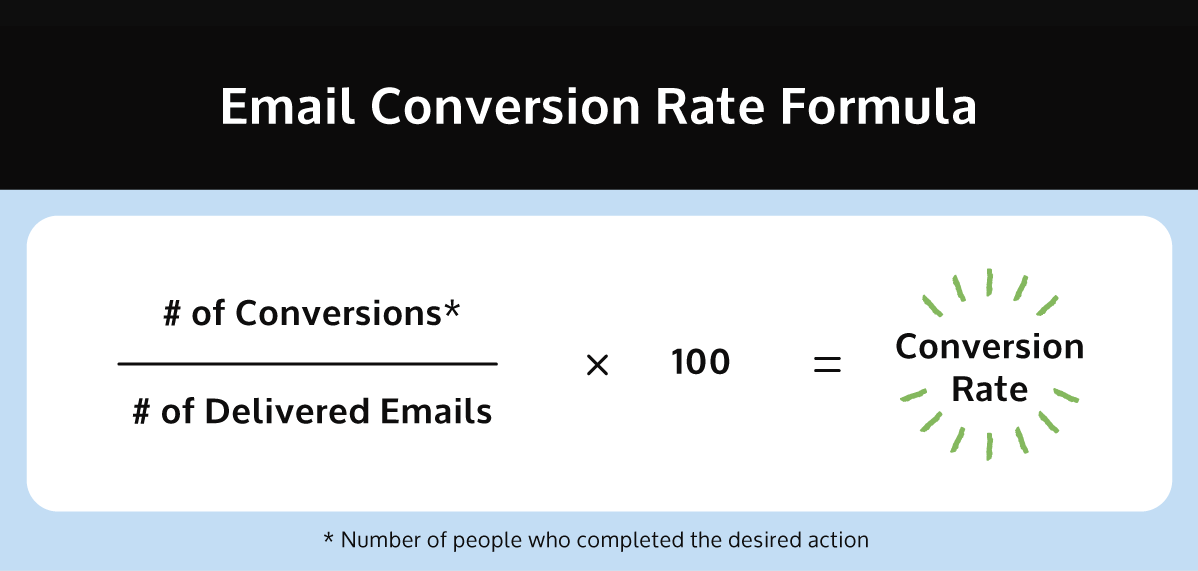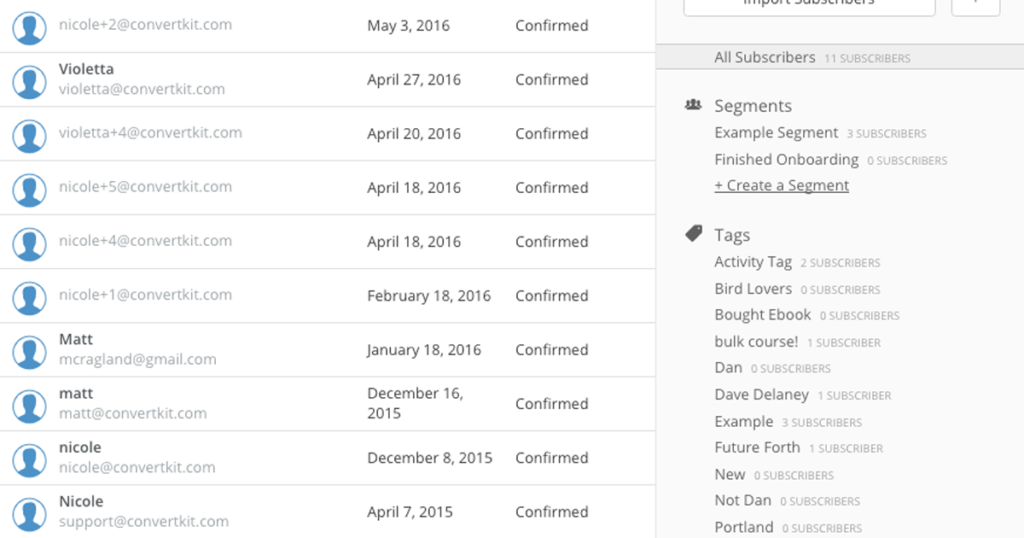15 Proven Strategies To Boost Your Email Conversions Fast
Looking to boost your email conversions? This guide reveals the best strategies to increase your email marketing success.
Author:Suleman ShahReviewer:Han JuOct 15, 202411.2K Shares151.7K Views

Email marketing continues to be one of the most profitable digital channels, boasting an ROI of $36 for every $1 spent. But success in email marketing ultimately depends on one critical metric: email conversions.
Email conversions measure how well your campaign turns subscribers into active customers, leads, or engaged participants.
In this guide, we’ll break down 15 proven strategiesto improve your email conversions, offering actionable insights and best practices to help you drive better engagement and maximize your returns.
Understanding Email Conversion Rates
Before diving into strategies, it’s essential to understand what email conversion rates are and why they matter.
What Is An Email Conversion Rate?
An email conversion rateis the percentage of recipients who complete the desired action after receiving your email. This could be anything from making a purchase to signing up for a newsletter.
How To Calculate Email Conversion Rates:
The formula for calculating email conversion rates is straightforward:
For instance, if you send an email to 1,000 recipients and 50 of them complete the desired action, your email conversion rate would be 5%.
Conversion Rate= (Number of Conversions / Numbers of Emails Delivered) ×100
What Is A Good Conversion Rate?
Conversion rates can vary based on industry and campaign type. Typically, a 2-5% conversion rateis considered average for lead generationcampaigns, while 10-15%is ideal for e-commercecampaigns. The key is to consistently optimize your campaigns to achieve better-than-average results.
15 Proven Strategies To Boost Email Conversions
1. Write Eye-Catching Subject Lines
Your subject line is the first thing your recipients see, and it determines whether they’ll open the email or delete it. In fact, 47% of recipientsopen emails based solely on the subject line, while 69%mark emails as spam based on subject lines alone.
Best Practices For Writing Compelling Subject Lines:
- Keep It Short: Aim for 30-50 charactersto ensure your subject line is fully visible on mobile devices.
- Personalization: Include the recipient’s name or location to boost open rates by 50%.
- Create Urgency: Use trigger words like "Last Chance" or "Exclusive Offer" to spark curiosity or urgency.
- A/B Test: Run tests on different versions of your subject line to find what resonates best with your audience.
Example: “John, Only 24 Hours Left to Claim Your 20% Discount!”
2. Segment Your Email List
Segmentation allows you to divide your email list into specific groups based on characteristics like behaviors, interests, or demographics. Segmented email campaigns can lead to 760% more revenuethan non-segmented campaigns.
Effective Segmentation Strategies:
- Behavioral Segmentation: Group users based on their browsing habits or previous purchases. For example, send a follow-up email offering a discount on a product they’ve previously viewed.
- Demographic Segmentation: Target users by characteristics like location, gender, or age to send personalized offers.
- Lifecycle Segmentation: Customize emails based on where users are in the customer journey. For example, new subscribers might receive a welcome series, while loyal customers get exclusive rewards.
Example: Use tools like Klaviyoor HubSpotto automatically segment your email list and deliver personalized experiences.
3. Personalize Your Emails
Personalization goes far beyond adding the recipient’s name. It involves crafting emails that feel tailored to the recipient's preferences, past behavior, and needs.
Advanced Personalization Techniques:
- Dynamic Content: Use content blocks that adapt based on user data, such as their browsing historyor location. For example, show product recommendations based on items the recipient viewed but didn’t purchase.
- Personalized CTAs: Create different calls to action (CTAs) based on the recipient’s behavior. New customers might see “Get Started,” while repeat customers might see “Shop Again.”
Example: Send personalized product recommendations to customers based on their last purchase, increasing the chance of upselling or cross-selling.
4. Convey Urgency And Scarcity
Creating urgency in your emails can significantly drive conversions. When recipients feel that they’re at risk of missing out, they’re more likely to act quickly.
Proven Ways To Create Urgency:
- Urgent Phrases: Use phrases like “Only a Few Left” or “Offer Ends Tonight” to push readers into making decisions quickly.
- Countdown Timers: Incorporate countdown timers that visually remind recipients of the limited time they have to act.
Example: “24-Hour Flash Sale! Hurry—Only 3 Left in Stock!”
Urgency-driven campaigns often result in a 22% higher conversion rate, making this an essential strategy for time-sensitive offers.
5. Optimize Email Design And Layout
With over 66% of emailsbeing opened on mobile devices, ensuring that your emails are mobile-friendly is no longer optional—it’s essential. A clean, responsive design can boost engagement by making your emails easy to read and interact with, regardless of the device.
Key Design Tips For Better Engagement:
- Single-Column Layout: This format is ideal for mobile devices and ensures that your emails are easy to navigate.
- Use Visuals: Include high-quality images, GIFs, or videos that engage the reader but make sure they load quickly.
- Scannable Content: Break up text with headers, bullet points, and short paragraphs to make the email easier to read and digest.
Example: Tools like Litmusand BEE Freehelp you create responsive, visually appealing email designs that look great on any device.
6. Provide Clear And Strong Calls To Action (CTAs)
Your call to action (CTA)is what drives the recipient to take the desired next step, whether it’s making a purchase or signing up for a service. A well-designed, well-placed CTA can significantly increase your conversion rate.
How To Create Effective CTAs:
- Actionable Language: Use clear, direct language like "Shop Now," "Claim Your Offer," or "Download Free Guide."
- Make It Stand Out: Use bold colors and large buttons that contrast with the rest of the email to make the CTA visible and easy to click.
- Multiple CTAs: In longer emails, place CTAs in several locations (e.g., top, middle, and bottom) to increase visibility.
Example: Instead of “Click Here,” try “Claim Your 30% Discount Now.”
7. Automate Your Email Campaigns
Email automation allows you to send timely, personalized emails based on the recipient’s behavior without needing manual intervention. Automated campaigns generate 320% more revenuethan non-automated campaigns.
Types Of Automated Emails:
- Welcome Series: Send a series of automated emails to new subscribers, introducing them to your brand and products.
- Abandoned Cart Emails: Remind customers who have left items in their cart to complete their purchase.
- Post-Purchase Follow-Up: Send thank-you emails after a purchase, followed by personalized recommendations for related products.
Example: Use Mailchimpor Klaviyoto set up drip campaigns that trigger emails based on user behavior, such as completing a purchase or abandoning their cart.
8. Test And Optimize Your Emails Regularly
Testing is key to continuously improving your email campaigns. By A/B testing different elements—such as subject lines, CTAs, and send times—you can discover what works best for your audience and refine your strategy over time.
What To A/B Test:
- Subject Lines: Try different tones, lengths, or personalization techniques to see what drives the most opens.
- CTA Placement: Test whether placing the CTA at the top of the email or toward the bottom generates more clicks.
- Design Elements: Experiment with images vs. no images or different layouts to find the best design for your audience.
Example: Run A/B tests on subject lines like “Exclusive Offer Just for You” vs. “Only 24 Hours Left to Save” to see which one generates more opens.
9. Send Reminder Emails
Reminder emails can be a powerful tool for nudging your recipients to take action, especially when it comes to time-sensitive offers or upcoming events.
When To Use Reminder Emails:
- Sales: Send reminders as the sale period draws to a close, especially in the last 24 hours.
- Abandoned Cart: Remind customers that they’ve left items in their cart and provide an incentive to complete the purchase.
- Event Reminders: Send reminders before a webinar or product launch to increase attendance.
Example: “Don’t Forget—Only 12 Hours Left to Claim Your 20% Off Discount!”
10. Focus On Email Deliverability
Ensuring that your emails reach your recipients’ inboxes, not their spam folders, is critical for boosting conversions. Email deliverabilityis often overlooked but is essential to any successful campaign.
Ways To Improve Deliverability:
- Clean Your Email List: Regularly remove inactive subscribers and ensure that you’re only sending emails to engaged recipients.
- Avoid Spam Triggers: Words like “free,” “guarantee,” and excessive exclamation points can trigger spam filters. Be mindful of your language.
- Use Recognizable Sender Names: Avoid generic sender addresses like no-reply@company.com. Use personalized or brand-specific sender names instead.
11. Optimize Email Frequency
How often you send emails can greatly affect your conversion rates. Sending too many emails can lead to unsubscribes, while sending too few can cause you to lose relevance.
How To Optimize Frequency:
- Test Different Cadences: Some audiences might prefer weekly emails, while othersmay engage better with monthly updates. Experiment with different frequencies to find what works best.
- Subscriber Preferences: Allow subscribers to choose how often they receive emails by offering options for daily, weekly, or monthly updates.
Example: “How often do you want to hear from us? Update your preferences here.”
12. Include Strategic Testimonials
Including testimonials and other forms of social proofin your emails can build trust and credibility, especially for new customers who may be unfamiliar with your brand.
How To Use Testimonials In Emails:
- Placement: Include testimonials near your CTA to reinforce your offer with social proof.
- Relevance: Make sure the testimonials are related to the product or service featured in the email.
Example: “I’ve been using this product for 3 months, and it has made a huge difference. Highly recommend it!”
13. Optimize Landing Pages
Your emails should lead to well-optimized landing pagesthat continue the experience you promised in the email. If your landing page isn’t optimized for conversions, you risk losing potential customers.
Landing Page Optimization Tips:
- Match Email Design: Ensure that your landing page design and messaging match what was promised in the email.
- Clear CTA: The CTA on your landing page should mirror the email’s CTA to provide consistency.
- Mobile Optimization: Just like your emails, your landing page should be fully optimized for mobile.
Example: Tools like Unbounceor Leadpageshelp you create high-converting landing pages that align with your email campaigns.
14. Include Visuals
Visuals can help grab attention and make your emails more engaging, but they must be used strategically. Ensure that your images, videos, or GIFs enhance your message without slowing down load times.
Best Practices For Using Visuals:
- Mobile-Friendly: Ensure your visuals load quickly on mobile devices and don’t cause delays.
- Balanced Use: Don’t overuse visuals. Balance images with readable, scannable text to ensure your message comes through even if the images don’t load.
Example: A well-placed GIF showing your product in action can increase engagement without overwhelming the recipient.
15. Use Behavioral Triggers For Automation
Behavioral triggers allow you to send highly personalized emails based on a recipient’s actions, such as viewing a product, abandoning a cart, or completing a purchase.
Effective Behavioral Triggers:
- Abandoned Cart Reminders: Automatically remind users who added items to their cart but didn’t complete the purchase.
- Re-Engagement Emails: Target inactive subscribers with personalized offers to encourage them to re-engage with your brand.
- Product Recommendations: Suggest related products based on the recipient’s previous purchases or browsing behavior.
Example: “We noticed you were checking out our new collection. Here’s a special offer to help you complete your purchase!”
Track And Analyze Results
Tracking the performance of your email campaigns is essential for continuous improvement. Keep an eye on key metrics like open rates, click-through rates, and conversion rates.
Key Metrics To Monitor:
- Open Rate: The percentage of recipients who opened your email.
- Click-Through Rate (CTR): The percentage of recipients who clicked on a link in the email.
- Conversion Rate: The percentage of recipients who completed the desired action, such as making a purchase.
Using tools like Google Analyticsor your email marketing platform’s built-in analytics can help you understand what’s working and what needs improvement.
You Might Like: Which Software Solutions Are Best For Small Business Owners?
FAQs About Improving Email Conversions
How Often Should I Send Marketing Emails?
The ideal email frequency varies by audience, but 1-3 emails per weekis a common benchmark. Testing different frequencies is important to find the right balance between staying top-of-mind and avoiding overwhelming your subscribers. Always allow users to set their preferences to improve engagement.
What’s The Best Way To Personalize My Emails?
Effective personalization goes beyond using the recipient’s name. You should leverage dynamic contentto tailor product recommendations, offers, and CTAs based on the recipient’s past behavior, location, or interests. Behavioral triggers, like abandoned cart reminders, also provide high levels of personalization that increase conversions.
Why Is Segmentation Important In Email Marketing?
Segmentation allows you to target different groups within your audience with relevant content, leading to higher engagement rates. By grouping subscribers based on behavior, demographics, or lifecycle stages, you can send targeted emails that speak directly to their needs, which significantly improves conversion rates.
Conclusion
Improving email conversions isn’t a one-time effort-it requires continuous testing, optimizing, and adapting to your audience’s preferences. By implementing these 15 proven strategies-from crafting compelling subject lines to optimizing CTAs and leveraging automation - you can significantly boost your email marketing ROI.
Focus on delivering relevant content, segmenting your audience, and personalizing your emails to maximize engagement and conversions. Start testing these strategies today and watch your email marketing performance soar.

Suleman Shah
Author
Suleman Shah is a researcher and freelance writer. As a researcher, he has worked with MNS University of Agriculture, Multan (Pakistan) and Texas A & M University (USA). He regularly writes science articles and blogs for science news website immersse.com and open access publishers OA Publishing London and Scientific Times. He loves to keep himself updated on scientific developments and convert these developments into everyday language to update the readers about the developments in the scientific era. His primary research focus is Plant sciences, and he contributed to this field by publishing his research in scientific journals and presenting his work at many Conferences.
Shah graduated from the University of Agriculture Faisalabad (Pakistan) and started his professional carrier with Jaffer Agro Services and later with the Agriculture Department of the Government of Pakistan. His research interest compelled and attracted him to proceed with his carrier in Plant sciences research. So, he started his Ph.D. in Soil Science at MNS University of Agriculture Multan (Pakistan). Later, he started working as a visiting scholar with Texas A&M University (USA).
Shah’s experience with big Open Excess publishers like Springers, Frontiers, MDPI, etc., testified to his belief in Open Access as a barrier-removing mechanism between researchers and the readers of their research. Shah believes that Open Access is revolutionizing the publication process and benefitting research in all fields.

Han Ju
Reviewer
Hello! I'm Han Ju, the heart behind World Wide Journals. My life is a unique tapestry woven from the threads of news, spirituality, and science, enriched by melodies from my guitar. Raised amidst tales of the ancient and the arcane, I developed a keen eye for the stories that truly matter. Through my work, I seek to bridge the seen with the unseen, marrying the rigor of science with the depth of spirituality.
Each article at World Wide Journals is a piece of this ongoing quest, blending analysis with personal reflection. Whether exploring quantum frontiers or strumming chords under the stars, my aim is to inspire and provoke thought, inviting you into a world where every discovery is a note in the grand symphony of existence.
Welcome aboard this journey of insight and exploration, where curiosity leads and music guides.
Latest Articles
Popular Articles