Look Who Died Facebook Message - How To Spot And Avoid The Scam
The emergence of social media platforms has transformed the way we connect, share information, and communicate with others. However, it has also provided fertile ground for various scams and deceptive schemes. One such scam that has been circulating on is the "Look Who Died" Facebook message.
Author:Suleman ShahReviewer:Han JuJul 18, 202369.5K Shares939.4K Views

The emergence of social media platforms has transformed the way we connect, share information, and communicate with others. However, it has also provided fertile ground for various scams and deceptive schemes. One such scam that has been circulating on is the "Look Who Died" Facebook message. This article aims to shed light on this fraudulent tactic, providing insights on how to recognize and protect yourself from falling victim to this malicious scheme.
Understanding The Look Who Died Message
The "Look Who Died" scam is a deceptive scheme that has been circulating on Facebook, targeting unsuspecting users and exploiting their curiosity and concern. The scam typically involves a message or post shared on Facebook, appearing to be from a friend or contact, informing the user about the death of someone they know. The message often includes a sensational headline or a shocking image to grab the user's attention.
The main objective of the "Look Who Died" scam is to trick users into clicking on a link provided in the message. Once the user clicks on the link, they are directed to a malicious website that aims to deceive and exploit them. The website may mimic a legitimate newsarticle or a genuine Facebook page to appear authentic. However, its purpose is to gather the user's personal information, such as usernames, passwords, or credit card details.
In some instances, the scam may also deploy malware or viruses onto the user's device. This can compromise their privacyand security, potentially leading to identity theft or financial loss. It is important for users to exercise caution and be aware of the risks associated with engaging with such deceptive content.
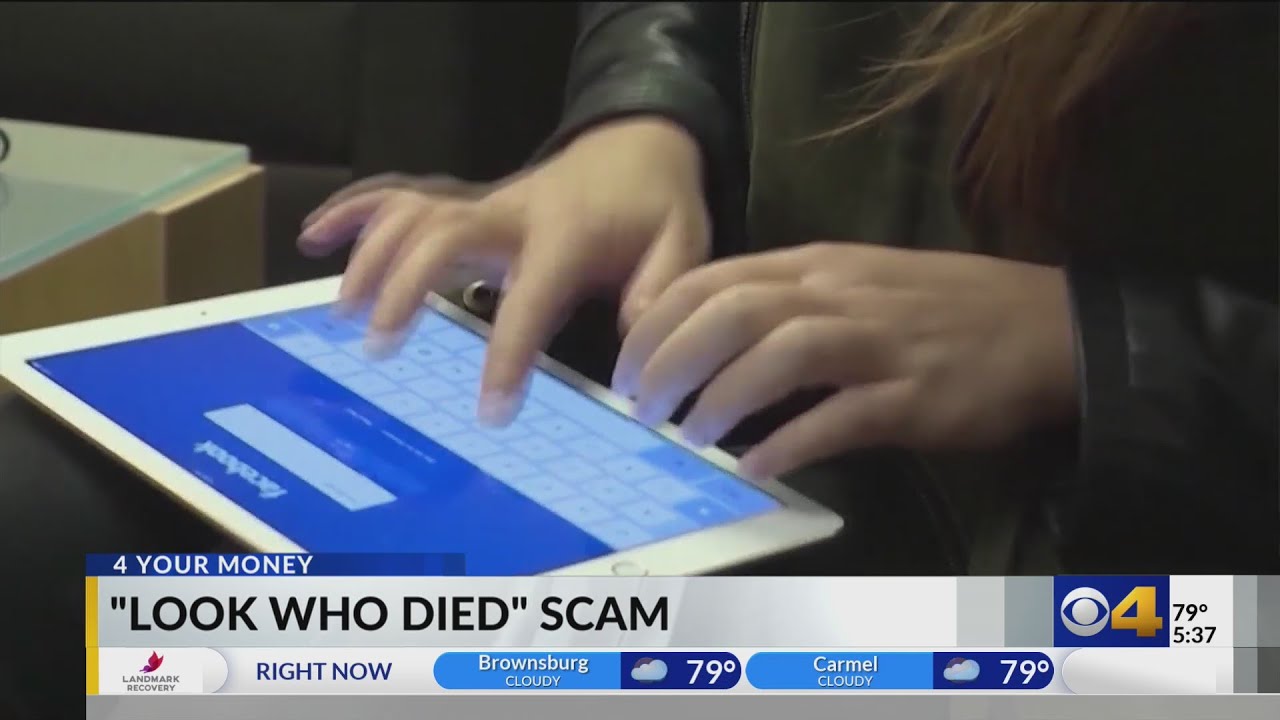
Don’t look at the 'look who died' scam
The Link And Its Consequences
Once a user clicks on the link shared in the "Look Who Died" scam message, they are redirected to a malicious website. The consequences of clicking on the link can vary but typically involve the following:
- Phishing Attacks: The malicious website may mimic a legitimate Facebook page or a news article, tricking users into entering their personal information, such as usernames, passwords, or credit card details. This information can be used for identity theft, unauthorized account access, or financial fraud.
- Malware Installation: Some variations of the scam may deploy malware onto the user's device. This can occur through drive-by downloads or by convincing the user to download a file from the website. Once installed, malware can compromise the user's privacy and security, allowing cybercriminals to access personal information, monitor online activities, or even take control of the device.
- Virus Infection: Clicking on the scam link may lead to the installation of viruses on the user's device. Viruses can disrupt normal device functions, delete or modify files, or spread to other devices on the same network. They can also be used to launch additional attacks or collect sensitive information.
- Financial Loss: In some cases, the scam may redirect users to fraudulent websites or services that claim to offer exclusive information or products related to the deceased person. Users may be tricked into making payments or providing financial details, resulting in financial loss without receiving any legitimate goods or services.
It is important to note that the consequences can extend beyond the immediate impact of the scam. For example, compromised personal information can be used for further cyber attacks or sold on the dark web, leading to long-term risks for the affected individuals.
To mitigate these risks, it is crucial to exercise caution when clicking on links, particularly in unsolicited or suspicious messages. Users should be wary of providing personal information on unfamiliar websites and ensure that their devices have up-to-date security software to detect and prevent malware infections.
Protecting Yourself From The Look Who Died Message
To ensure your safety while using Facebook and protect yourself from falling victim to the "Look Who Died" scam, here are some crucial precautions you should take:
Exercise Vigilance
Protecting yourself from scams like the "Look Who Died" scam requires vigilance and careful evaluation of posts or messages. It is important to consider the source of the content. Look for indicators such as verified badges, a large number of followers, or a historyof legitimate posts from the account. Suspicious or unfamiliar sources should raise red flags.
Pay attention to the language used in the message. Legitimate messages regarding tragic events or news tend to maintain a respectful and professional tone, while scams may use excessively dramatic language or excessive exclamation marks.
Independently verify any specific information mentioned in the post or message. Conduct a quick online search to check if credible news sources or reliable organizations have reported on the incident or issued official statements. This can help validate the authenticity of the content.
Lastly, be cautious of typos, grammatical errors, or awkward phrasing in the messages. While this isn't a foolproof indicator, it can be a sign of scams originating from non-native English speakers or automated systems. Poorly written content, particularly if it appears unprofessional, should raise suspicions.
Verify Information Independently
To protect yourself from scams like the "Look Who Died" scam, independent verification of information is crucial. When encountering a message or post about someone's death, don't solely rely on the provided details.
Instead, cross-check the information with reliable sources such as official news websites, local authorities, or reputable news organizations. If you personally know the person mentioned, reach out to them directly through a different communication channel or ask trusted mutual contacts to confirm the news independently.
In addition, look for official statements or obituaries from reliable sources such as government agencies, funeral homes, or reputable online obituary platforms. These sources are more likely to provide accurate and verified information about someone's death. By diligently verifying information, you can avoid falling for scams, prevent the spread of false information, and safeguard yourself and others from potential harm and misinformation.
Be Wary Of Unusual Or Suspicious Requests
When you encounter a message or post that asks for financial assistance or personal information, exercise caution to protect yourself from scams. Scammers often manipulate emotions or create a sense of urgency to deceive users into complying with their requests. If the request seems out of character or unexpected, be skeptical and independently verify it through a trusted communication channel, such as contacting the person or organization directly.
Never provide sensitive personal information in response to unsolicited messages. Legitimate organizations would not typically ask for details like your Social Security number or bank account information through social media platforms. Be particularly cautious if the request demands urgent or immediate action.
Scammers may attempt to impersonate someone you know or a trusted organization to gain your trust. Check the source of the request and verify the authenticity of the account or organization. Look for signs of impersonation, such as slight changes in the username, misspellings, or grammatical errors in the message.
By being vigilant and verifying unusual requests, you can protect yourself from scams and safeguard your personal information. Trust your instincts and prioritize caution when faced with such requests on social media platforms.

What The Tech: 'Look who died' Facebook scam
Keep Your Device Updated And Secure
To enhance your online security and protect your device from threats, it is crucial to regularly update your operating system, applications, and software. These updates often include security patches that address vulnerabilities and protect against known threats. Enable automatic updates whenever possible to stay up to date with the latest security fixes.
Installing reputable antivirus and anti-malware software is another important step in safeguarding your device. These programs help detect and remove malicious software such as viruses, trojans, and spyware. Keep the security software updated so that it can effectively identify and combat the latest threats.
Downloading software, applications, or files only from trusted sources is essential. Be cautious of unfamiliar websites, as they may contain malware or viruses. Verify the legitimacy of the source and use official app stores or reputable websites for all your downloads.
Creating strong and unique passwords for your online accounts, including your Facebook account, is vital. Avoid using easily guessable passwords and refrain from reusing passwords across multiple accounts. Utilizing a password manager can help securely store and generate complex passwords for your various accounts.
When using public Wi-Fi networks, exercise caution as they can be insecure and vulnerable to attacks. Refrain from accessing sensitive information or conducting financial transactions when connected to public Wi-Fi. If necessary, consider using a virtual private network (VPN) to encrypt your internet traffic and enhance your online security.
Enable Two-Factor Authentication (2FA)
Enabling two-factor authentication (2FA) for your Facebook account is a crucial security measure. It adds an extra layer of protection by requiring two forms of verification before granting access. To enable 2FA, go to your Facebook account settings and locate the security or login settings section. Look for the option to enable two-factor authentication and choose the method that suits you best, such as text message codes, authentication apps, or hardware security keys.
Once you've selected your preferred 2FA method, follow the on-screen instructions to complete the setup process. Facebook may provide backup codes during this process, which should be stored securely in case you need them as a backup method. It is advisable to save these codes in a password manager or offline storage for easy access.
After enabling 2FA, every time you log in to your Facebook account, you will be prompted to provide the additional verification method. Depending on your chosen method, you may need to enter a code from an authentication app, respond to a text message, or use a hardware security key.
Enabling 2FA significantly enhances the security of your Facebook account by reducing the risk of unauthorized access. Even if someone manages to obtain your password, they won't be able to log in without the additional verification method. It is important to keep your chosen 2FA method secure and refrain from sharing the codes or physical security keys with others to maintain the effectiveness of this security measure.
Report And Block Suspicious Accounts
Reporting and blocking suspicious accounts on Facebook is an essential step in safeguarding yourself and others from scams. Look for signs of suspicious behavior, such as inconsistent activity, requests for personal information, spammy content, or attempts to deceive others.
If you encounter a suspicious account, report it to Facebook and consider reporting individual posts or messages related to scams like the "Look Who Died" scam. Blocking the account will prevent further contact and restrict their access to your Facebook profile.
To have a greater impact, encourage others who may have received similar messages to report and block the suspicious account as well. By raising awareness and reporting collectively, you contribute to mitigating the reach and impact of the scam.
Reporting and blocking suspicious accounts is an effective way to promote the safety and security of the Facebook community. By taking action against fraudulent activity, you protect yourself and others from falling victim to scams, ultimately fostering a safer online environment for everyone.
People Also Ask
What Is The Look Who Died Message Scam?
The Look Who Died scam is a deceptive scheme that circulates on Facebook, involving messages or posts claiming that someone the user knows has passed away. It aims to lure users into clicking on a provided link, which can lead to various malicious consequences.
How Does The Look Who Died Message Scam Work?
The scam typically involves a message or post appearing to be from a friend or contact, informing the user about the death of someone they know. The message contains a sensational headline or shocking image to catch the user's attention. Clicking on the link within the message redirects users to a malicious website that attempts to deceive and exploit them.
What Happens If You Click The Look Who Died Message Scam?
Falling for the scam can result in various consequences. It may lead to users unknowingly sharing personal information, such as usernames, passwords, or credit card details, with malicious actors. Some variations of the scam can also install malware or viruses onto the user's device, compromising their privacy and security.
Conclusion
As cybercriminals continue to develop increasingly sophisticated techniques, it is crucial for Facebook users to remain vigilant and informed about potential scams like the Look Who Died Facebook message. Remember, staying safe online requires a proactive approach to cybersecurity and a healthy dose of skepticism.
Be wary of sensational or alarming messages, especially those shared by friends or contacts, and always think twice before clicking on any unfamiliar links. By staying informed and following best practices, you can help safeguard yourself and others from falling victim to scams on social media platforms like Facebook.

Suleman Shah
Author
Suleman Shah is a researcher and freelance writer. As a researcher, he has worked with MNS University of Agriculture, Multan (Pakistan) and Texas A & M University (USA). He regularly writes science articles and blogs for science news website immersse.com and open access publishers OA Publishing London and Scientific Times. He loves to keep himself updated on scientific developments and convert these developments into everyday language to update the readers about the developments in the scientific era. His primary research focus is Plant sciences, and he contributed to this field by publishing his research in scientific journals and presenting his work at many Conferences.
Shah graduated from the University of Agriculture Faisalabad (Pakistan) and started his professional carrier with Jaffer Agro Services and later with the Agriculture Department of the Government of Pakistan. His research interest compelled and attracted him to proceed with his carrier in Plant sciences research. So, he started his Ph.D. in Soil Science at MNS University of Agriculture Multan (Pakistan). Later, he started working as a visiting scholar with Texas A&M University (USA).
Shah’s experience with big Open Excess publishers like Springers, Frontiers, MDPI, etc., testified to his belief in Open Access as a barrier-removing mechanism between researchers and the readers of their research. Shah believes that Open Access is revolutionizing the publication process and benefitting research in all fields.

Han Ju
Reviewer
Hello! I'm Han Ju, the heart behind World Wide Journals. My life is a unique tapestry woven from the threads of news, spirituality, and science, enriched by melodies from my guitar. Raised amidst tales of the ancient and the arcane, I developed a keen eye for the stories that truly matter. Through my work, I seek to bridge the seen with the unseen, marrying the rigor of science with the depth of spirituality.
Each article at World Wide Journals is a piece of this ongoing quest, blending analysis with personal reflection. Whether exploring quantum frontiers or strumming chords under the stars, my aim is to inspire and provoke thought, inviting you into a world where every discovery is a note in the grand symphony of existence.
Welcome aboard this journey of insight and exploration, where curiosity leads and music guides.
Latest Articles
Popular Articles
